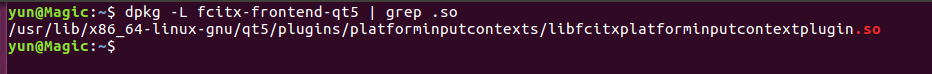Ubuntu系统下QT无法输入中文
本文最后更新于:2022年5月29日 上午
前言
前面搭建了QT-ROS的开发环境,但是发现无法输入中文,这样很不方便进行项目开发,网上查找资料很乱,这里记录一下自己解决输入中文问题的步骤。
- 系统版本:Ubuntu16.04
- QT版本:5.9.3
- 输入法:搜狗输入法
开始
方法一
无法输入中文原因是plugins目录下没有fcitx插件,打开终端输入命令安装:
1 | |
使用下面命令查找插件位置:
1 | |
复制这个文件到QT Creator目录:
1 | |
方法二
安装cmake
1
sudo apt-get install cmake安装 fcitx-libs-dev
1
sudo apt-get install fcitx-libs-dev设置qmake的环境变量
1
export PATH="/home/用户名/Qt5.9.3/5.9.3/gcc_64/bin/":$PATH注意:具体路径根据实际安装情况修改。
下载最新版本的fcitx-libs源码并解压。
编译安装
1
2
3
4cd fcitx-qt5
cmake .
make
sudo make install如此出现”ECM”错误,请查看下面的错误一节。
编译生成libfcitxplatforminputcontextplugin.so 文件,具体路径:
1
/usr/lib/x86_64-linux-gnu/qt5/plugins/platforminputcontexts/libfcitxplatforminputcontextplugin.so将libfcitxplatforminputcontextplugin.so复制到Qt的安装路径下
1
2
3
4
5
6# 路径1:
/home/用户名/Qt5.9.3//Tools/QtCreator/lib/Qt/plugins/platforminputcontexts
# 路径2:
/home/用户名/Qt5.9.3/5.9.3/gcc_64/plugins/platforminputcontexts
# 路径3[QT-ROS]:
/opt/qt59/plugins/platforminputcontexts
完成上面的操作,重启QT就可以正常输入中文啦!
错误
1 | |
如果遇到上面的错误,参考下面的处理方法:
到 Ubuntu extra-cmake-modules package页面下载 extra-cmake-modules_1.4.0.orig.tar.xz
解压后:
1 | |
继续第5步骤即可成功安装。
参考链接:
【1】https://my.oschina.net/lieefu/blog/505363
【2】https://blog.csdn.net/wenhui0870/article/details/92847919
Ubuntu系统下QT无法输入中文
https://kevinloongc.github.io/posts/354349ae.html